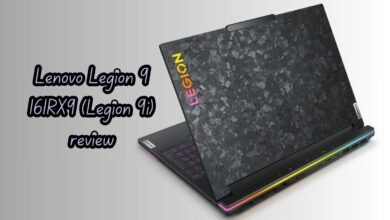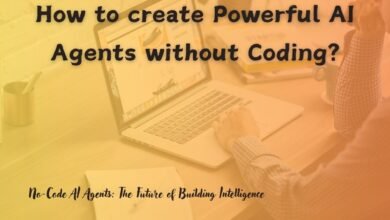Why Is the Windows Interface So Disjointed After These Years
Frustrated by Windows' mismatched design? We explain why it looks so cluttered & what Microsoft's doing to fix it.
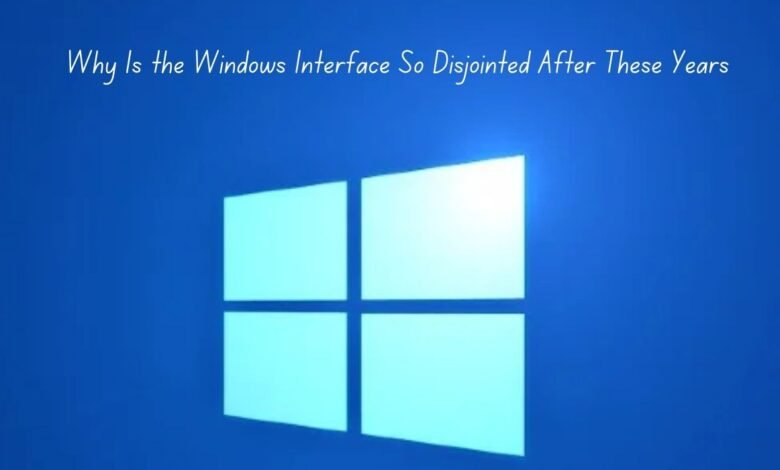
Explore why the Windows interface remains inconsistent and disjointed after years of updates, and what it means for users and developers.
The Windows operating system has undergone significant transformations since its inception in 1985. The initial versions, such as Windows 1.0 and 2.0, introduced rudimentary graphical user interfaces that laid the groundwork for future developments. Windows 3.1 marked a significant milestone by popularizing the use of graphical interfaces, making computing more accessible to the general public.
With the advent of Windows 95, Microsoft revolutionized the user experience by integrating the Start menu, taskbar, and a more intuitive file navigation system. This version set a new standard for desktop computing, enhancing both functionality and user engagement. Windows XP, released in 2001, further refined these elements, offering a more polished and user-friendly interface, which contributed to its widespread adoption and longevity.
The introduction of Windows Vista in 2007 brought a more modern and visually appealing design, though it faced criticism for performance issues. Microsoft responded with Windows 7 in 2009, which improved performance while maintaining a sleek design. Windows 8, launched in 2012, represented a bold departure with its tile-based interface, optimized for touchscreens, but it received mixed reviews due to its steep learning curve.
Windows 10, released in 2015, aimed to unify the diverse elements of previous versions, combining the best of Windows 7 and 8. The operating system introduced the Fluent Design System, which emphasized consistency and responsiveness across devices. Despite these efforts, inconsistencies in the visual design persist, affecting the overall user experience.
A consistent user interface (UI) is crucial for enhancing user experience and productivity. It allows users to navigate the system intuitively, reducing the learning curve and minimizing errors. Consistency in visual design also fosters a sense of familiarity and trust, essential for user satisfaction and efficiency. As we delve deeper into the specific aspects of Windows’ visual design, it becomes evident how these inconsistencies impact the overall coherence and usability of the interface.
Historical Evolution of the Windows Interface
The Windows interface has undergone significant transformations since its inception, evolving to meet the demands of users and technological advancements. The journey began with the rudimentary design of Windows 3.1, characterized by its simplistic, text-heavy interface. As time progressed, each version brought about notable changes in design and functionality aimed at enhancing the user experience.
- Windows 3.1 (1992): Introduced a graphical user interface, featuring Program Manager, File Manager, and a simple, window-based design.
- Windows 95 (1995): Marked a major shift with the introduction of the Start menu, taskbar, and a more intuitive, user-friendly interface.
- Windows XP (2001): Focused on user experience with a more colorful and rounded interface, adding significant stability and usability improvements.
- Windows Vista (2006): Brought the Aero design, with transparent windows and a more polished look, although it faced criticism for performance issues.
- Windows 7 (2009): Enhanced the Aero design, streamlined performance, and introduced features like Snap and improved taskbar functionalities.
- Windows 8 (2012): A bold, tile-based interface aimed at touch devices, but it received mixed reviews due to its departure from the traditional Start menu.
- Windows 10 (2015): Combined the best elements of Windows 7 and 8, reintroducing the Start menu and adding features like virtual desktops and the Action Center.
- Windows 11 (2021): Introduced a refreshed, centered Start menu, rounded corners, and a more cohesive, modern design language.
Each iteration of Windows has attempted to enhance the user experience through design overhauls and new features. However, the quest for a consistent and cohesive interface remains a challenge, as Microsoft continues to balance innovation with user familiarity.
The Current State of Windows Interface
The Windows interface, despite numerous updates and iterations, continues to suffer from a notable lack of cohesion. One of the most glaring inconsistencies is the mix of old and new design elements. For instance, users often encounter a blend of the modern Fluent Design system alongside remnants of the aging Aero aesthetics from Windows 7. This juxtaposition is evident in various system dialogs and control panels, leading to a fragmented user experience.
A prime example of this disjointed nature is the coexistence of the Control Panel and the Settings menu. While the Settings menu has been revamped to align with the contemporary design language, the Control Panel remains largely unchanged from its older iterations. This duality not only confuses users but also complicates the navigation process, as they are often unsure where to find specific settings.
The inconsistency extends to default applications as well. Applications such as Notepad and File Explorer still retain their classic interfaces, contrasting sharply with more recently updated apps like Microsoft Edge and the Photos app which adhere to the Fluent Design principles. This lack of uniformity can be jarring for users, detracting from the overall user experience.
User feedback frequently highlights these inconsistencies as a significant pain point. Common complaints include the difficulty in navigating between differently styled menus and the perception that the operating system feels outdated due to the presence of legacy elements. Users have expressed a desire for a more harmonious visual design that enhances usability and provides a seamless experience across all aspects of the operating system.
Current state of the Windows interface is marked by a disjointed visual design, characterized by a mix of old and new elements. This inconsistency not only affects usability but also leaves users feeling frustrated and disoriented. As Microsoft continues to evolve Windows, addressing these issues will be crucial to delivering a more cohesive and user-friendly interface.
Impact of Inconsistent Visual Design on User Experience
An inconsistent visual design significantly affects user experience in various ways, leading to a range of issues that can hinder the overall usability and satisfaction. An increase in the learning curve, confusion, and frustration are some of the primary consequences that users may face. Below are several specific issues that arise due to a lack of uniformity in the visual design of an operating system like Windows:
- Difficulty in Navigation: When different parts of the operating system use varying design elements, users may find it challenging to navigate seamlessly. This inconsistency can make it harder for users to locate functions and features, diminishing the intuitive nature of the interface.
- Inconsistent Iconography: Icons are crucial for quick recognition and efficient interaction. Variations in icon style, size, and color across different applications and settings can lead to confusion, as users may not be able to easily identify or understand the icons’ purpose.
- Varying Design Languages: The use of different design languages in various parts of the operating system can result in a fragmented experience. For example, a mixture of modern and legacy design elements can create a visual dissonance, making the interface feel outdated and less cohesive.
- Increased Learning Curve: A disjointed visual design requires users to spend extra time learning and adapting to different parts of the OS. This can be particularly frustrating for new users or those transitioning from other platforms, leading to a steeper learning curve.
- Frustration and Reduced Efficiency: Inconsistencies can lead to user frustration, as they disrupt the flow of tasks and reduce efficiency. Users may find themselves spending more time trying to understand the interface rather than completing their intended tasks.
Overall, the impact of an inconsistent visual design on user experience is profound, affecting everything from ease of use to overall satisfaction. Addressing these issues would likely result in a more cohesive and user-friendly interface, enhancing the overall user experience.
Comparing Windows with Other Operating Systems
When analyzing the visual design consistency of Windows in comparison to other popular operating systems, distinct differences emerge that influence the user experience significantly. Both macOS and various Linux distributions offer unique approaches that prioritize cohesive design. This consistency not only enhances aesthetic appeal but also contributes to a more intuitive and seamless user interaction.
macOS, developed by Apple, exemplifies a rigorous adherence to a unified design philosophy. Key elements include:
- Unified Design Language: macOS employs a consistent visual language across its entire interface, from window designs to system icons. This uniformity ensures that users can anticipate the appearance and behavior of elements across different applications.
- Seamless Integration: Apple’s ecosystem is meticulously integrated, with macOS providing a seamless user experience that extends from desktop to mobile devices. This integration fosters familiarity and comfort, reducing the learning curve for new users.
- Attention to Detail: The macOS interface is known for its meticulous attention to detail, with smooth animations and polished visual elements that contribute to a refined user experience.
Linux, although diverse in its distributions, often emphasizes visual consistency within each environment. For example:
- Customizability: Linux distributions like Ubuntu or Fedora offer extensive customization options, allowing users to maintain visual consistency according to their preferences. This flexibility is a key advantage for those seeking a tailored interface.
- Consistency within Environments: Popular desktop environments such as GNOME and KDE emphasize a coherent design philosophy within their ecosystems. This consistency aids users in navigating and utilizing the system efficiently.
- Community-driven Design: Linux interfaces are often shaped by community feedback, ensuring that design decisions align with user needs and preferences, fostering a user-centric approach.
In contrast, Windows has struggled with maintaining a consistent visual design, resulting in a disjointed experience. The lack of uniformity across different versions and applications creates confusion and hinders user efficiency. In essence, the visual consistency found in macOS and Linux distributions underscores the importance of a coherent design language in enhancing user satisfaction and productivity.
The Technical Challenges of Achieving UI Consistency
Achieving a consistent user interface (UI) across the Windows ecosystem presents several technical challenges. One significant hurdle is the necessity of supporting legacy applications. Windows has a long history, and many users and enterprises rely on older software that was designed for previous versions of the operating system. Ensuring that these legacy applications function correctly on newer versions of Windows often requires maintaining older UI frameworks and design elements, which can lead to inconsistencies in the overall visual experience.
Another formidable challenge is the vast array of hardware that Windows supports. Unlike macOS, which runs exclusively on Apple’s hardware, Windows must operate on a myriad of devices with varying specifications. This includes everything from high-end gaming PCs to budget-friendly laptops, tablets, and even IoT devices. The need to ensure that the UI scales and performs well across such a diverse range of hardware complicates the task of maintaining a uniform visual design.
Balancing innovation with user familiarity further complicates the pursuit of a consistent UI. Users often resist drastic changes, preferring familiar interfaces that they have grown accustomed to over time. For instance, while introducing the new Fluent Design System, Microsoft has had to carefully integrate these modern design elements with the classic components of Windows to avoid alienating long-time users. This balancing act often leads to a mix of old and new UI elements coexisting within the same operating system.
Microsoft has made concerted efforts to address these issues. Initiatives like the Fluent Design System aim to provide a more cohesive and aesthetically pleasing interface. Additionally, the introduction of the Windows UI Library (WinUI) helps developers create modern applications that adhere to contemporary design standards, even when running on older versions of the operating system. Despite these efforts, the inherent complexities of maintaining backward compatibility, supporting diverse hardware, and balancing innovation with familiarity continue to pose significant challenges to achieving a fully consistent UI.
User-Centric Design: Key Principles for Improvement
User-centric design is pivotal in enhancing the Windows interface, ensuring that it meets the needs and expectations of users effectively. The essence of this approach lies in understanding and implementing key principles such as consistency, intuitiveness, and simplicity. These principles are foundational to creating a cohesive and user-friendly interface.
Consistency is crucial for a seamless user experience. In the context of Windows, this means unifying control panels and settings menus. Currently, users encounter different styles and layouts across various parts of the system, leading to confusion and inefficiency. Standardizing these design elements would not only make navigation more intuitive but also reduce the learning curve for new users. Consistent design elements, such as font styles, color schemes, and iconography, help in creating a predictable and reliable interface.
Intuitiveness is another key principle that enhances usability. An intuitive design anticipates user actions and simplifies interactions. For Windows, this could be achieved by improving the discoverability of features and functions. Ensuring that frequently used settings and tools are easily accessible can significantly enhance user satisfaction. For instance, integrating a more comprehensive and intuitive search function within the system settings can help users find what they need without hassle.
Simplicity, often associated with minimalism, is about making the interface straightforward and uncluttered. This involves removing unnecessary elements and focusing on core functionalities. A simplified visual hierarchy, where the most important elements stand out, can guide users effortlessly through tasks. For Windows, this could mean redesigning the start menu and taskbar to be more streamlined and less congested, thus improving the overall user experience.
Implementing these principles of user-centric design—consistency, intuitiveness, and simplicity—can significantly improve the Windows interface. By focusing on unifying control panels, standardizing design elements, and enhancing visual hierarchy, Microsoft can create a more cohesive and efficient user experience, ultimately leading to greater user satisfaction and productivity.
Potential Benefits of a Consistent Windows Interface
Achieving a consistent Windows interface would offer numerous benefits that could substantially enhance the overall user experience and operational efficiency. These advantages are pivotal in shaping user satisfaction, reducing support costs, and boosting productivity across various user demographics and professional environments.
A consistent visual design can lead to:
- Easier Navigation: A uniform interface helps users find what they need more quickly. Consistent placement of menus, buttons, and icons across different windows and applications minimizes confusion and frustration, making everyday tasks more intuitive.
- Faster Learning Times: When the design language is uniform, new users can acclimate more rapidly. This reduces the time and effort needed to learn how to use different functions, resulting in a more efficient onboarding process for new employees or users.
- Enhanced Productivity: Familiarity with a consistent interface allows users to complete tasks more efficiently. The reduction in time spent searching for functions or adjusting to different interfaces can lead to significant productivity gains.
- Professional Appearance: A cohesive visual design exudes professionalism and attention to detail. This can positively influence perceptions of the software and the organization, thereby enhancing brand trust and loyalty.
- Reduced Support Costs: A consistent interface can diminish the number of support queries and technical issues. Users are less likely to encounter problems when navigating a familiar and predictable environment, reducing the load on help desks and IT support teams.
Ultimately, the potential benefits of a consistent Windows interface are multifaceted. They span from improving the user experience to enhancing the overall operational efficiency of organizations. By prioritizing a unified design approach, Microsoft could address many of the current challenges faced by its diverse user base, leading to a more harmonious and effective digital ecosystem.
- How to create Powerful AI Agents without Coding?
- How to access Llama 3-powered Meta AI on any web browser
- iPad 10 vs iPad Air: Which is best in 2024?
Conclusion: The Path Forward for Windows UI
The Windows interface, while powerful and versatile, suffers from a disjointed user experience due to inconsistent visual design elements. Throughout this article, we have explored various facets of this issue, including the impact on usability, productivity, and user satisfaction. A cohesive visual design is paramount in creating an intuitive and seamless user experience. When design elements are inconsistent, it can lead to confusion, reduce efficiency, and ultimately tarnish the overall perception of the operating system.
Moving forward, it is crucial for Microsoft to prioritize a unified visual design across all its platforms and applications. Continuous improvement, driven by user feedback, is essential in ensuring that the Windows interface evolves to meet the needs of its diverse user base. By fostering a collaborative environment where users feel heard and their suggestions valued, Microsoft can develop a more coherent and user-friendly interface.
As we look to the future of the Windows UI, there is a sense of optimism that with dedication and strategic design choices, the platform can overcome its current inconsistencies. A well-designed interface not only enhances the user experience but also strengthens the brand’s reputation. Consistency in design is not just about aesthetics; it is about creating a reliable, efficient, and enjoyable environment for users to interact with.
We encourage readers to actively participate in this journey of improvement. Share your experiences, provide constructive feedback, and suggest ideas for a better Windows UI. Your insights are invaluable in shaping the future of the Windows interface, ensuring it meets the highest standards of usability and design excellence. Together, we can pave the way for a more consistent and engaging Windows experience.